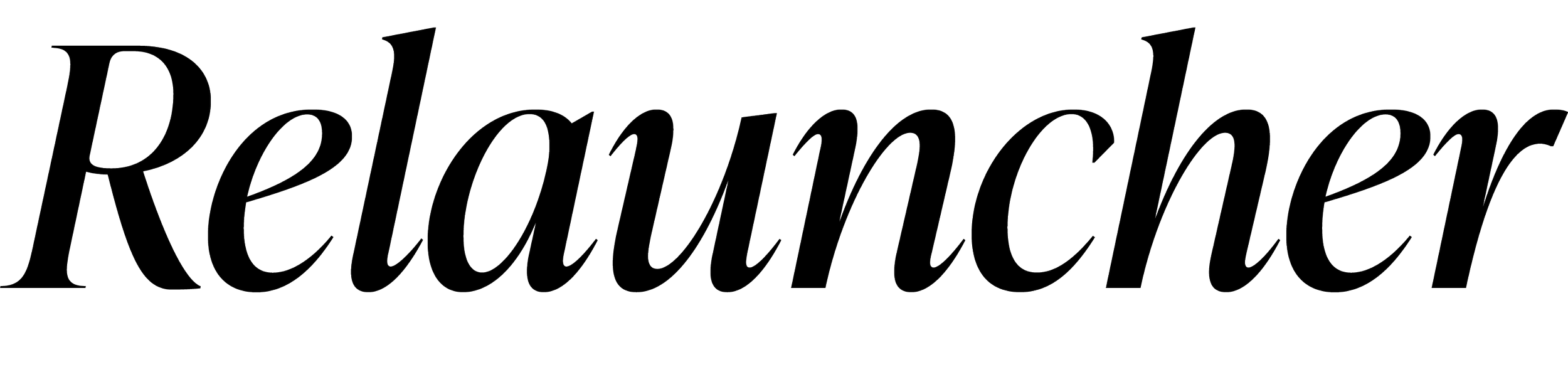Managing your INBOX
Urggggh, we spend around 13 hrs per week checking emails. Seriously, what the?!
Whilst it's so important emails are responded to in a timely manner, it's also a distraction for getting work done.
Below are some tips for getting around your Inbox:
1. Schedule Email Time
Set aside 1-2 pockets per day for emails. Close down your mailbox at all other times of the day so incoming mail doesn't distract you.
In addition, set a time frame for the 'email pockets' i.e.: 30 or 45 minutes per session. This will force to you power through the emails rather than dawdle...
Include the wording at the bottom of your email (within your auto sign off):
This is a Calm Inbox: checked once in the AM & PM
2. Prioritise
Recognise which emails are high priority and deal with them first:
- Existing clients / customers
- New leads &
- Business focused opportunities are top priorities
3. Delegate
Depending on your business structure, if you have a PA, forward certain emails onto them to respond on your behalf.
See if you can create a process allowing you to delegate mail which doesn't necessarily require a personal response from yourself.
4. Bullet Points
Don't be afraid to write short intros, then continue with bullet points (depending on who you're emailing and the topic).
I often reply to my clients in this format - generally because I'm giving them tips or information.
If the situation is right, I highly recommend using bullet points in your emails:)
5. Audio Emails
When I'm giving Design / Branding feedback, I often record an audio on my phone and email it to the person.
Quick, easy and I can get my point across far easier than writing a long winded email...!
Have a think about how you can reclaim back some time, rather than your inbox taking over....!